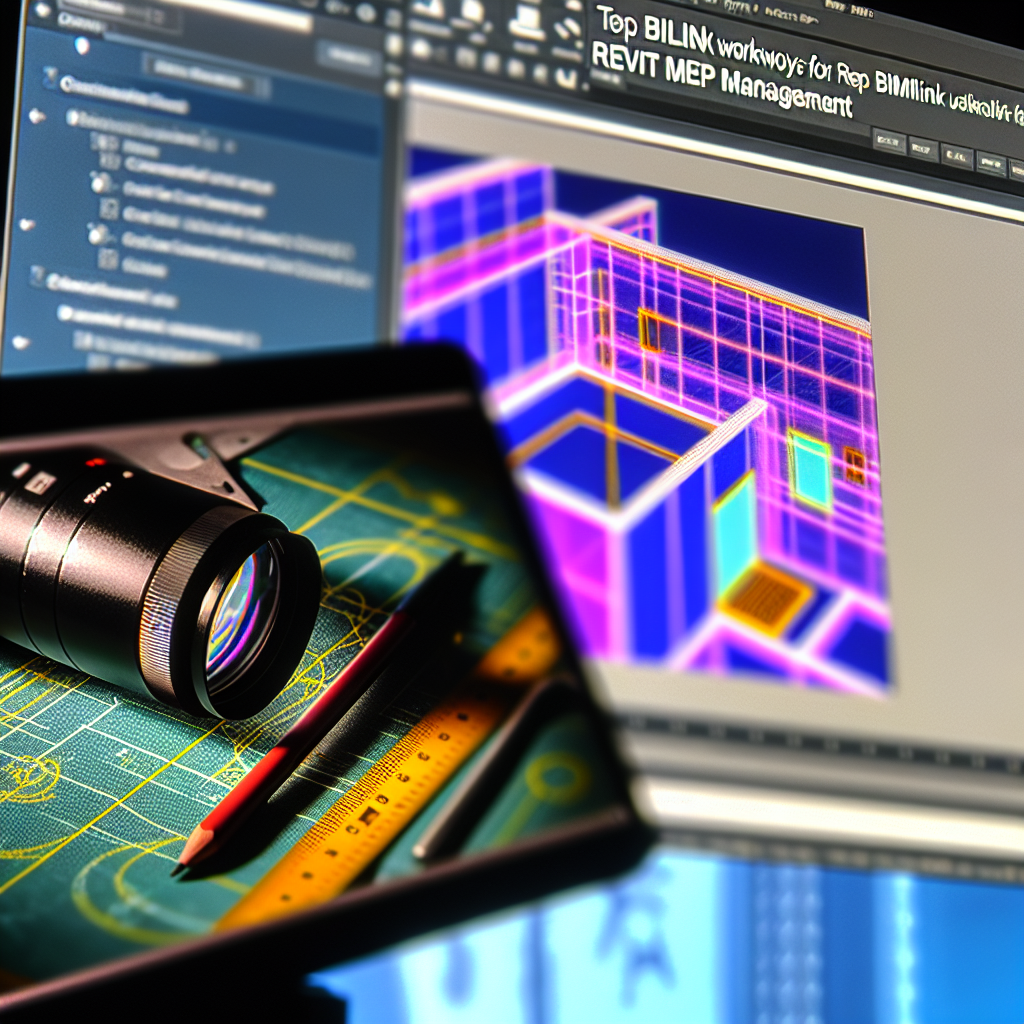Effective data management is crucial for MEP professionals utilizing Revit, and BIMLink offers powerful workflows to streamline this process. Understanding the top workflows can enhance productivity, accuracy, and collaboration across project teams. This article explores the most valuable BIMLink strategies for managing Revit MEP data efficiently.
Maximizing Data Consistency with Revit and BIMLink Integration
One of the primary challenges in MEP design is maintaining consistent and accurate data across multiple project phases and teams. BIMLink facilitates this by enabling users to export Revit MEP parameters into manageable spreadsheet formats. This workflow allows for bulk editing, validation, and updates without risking data discrepancies. By leveraging BIMLink’s interface, teams can perform complex data modifications quickly, reducing manual errors and saving valuable time.
For example, engineers can export duct and pipe schedules, make necessary adjustments in Excel, and import changes seamlessly back into Revit. This bidirectional data flow ensures that updates are synchronized, fostering a more reliable and collaborative project environment. Well-structured workflows around this integration are essential for maintaining data integrity throughout the project lifecycle.
Streamlining Revit MEP Data Management with Custom Templates and Automated Workflows
Another effective approach is developing custom templates and automated workflows within BIMLink tailored to specific project needs. By creating standardized templates for common data modifications, users can significantly accelerate repetitive tasks such as parameter adjustments, tagging, and scheduling. Automation features within BIMLink then enable batch processing, ensuring consistency and reducing manual effort.
This approach also supports the implementation of quality control measures, such as validation scripts or predefined rules for data entry. Automating routine tasks not only enhances efficiency but also minimizes human error, critical for complex MEP systems. As a result, design teams can focus more on innovation and problem-solving rather than administrative data management tasks, ultimately leading to more accurate and coordinated MEP designs.
In conclusion, the top Ideate BIMLink workflows for Revit MEP data management involve leveraging export/import capabilities for consistency and developing automated, templated processes for routine updates. These strategies collectively enhance data accuracy, save time, and boost collaboration among project teams. By adopting these workflows, MEP professionals can achieve more integrated and efficient project delivery.