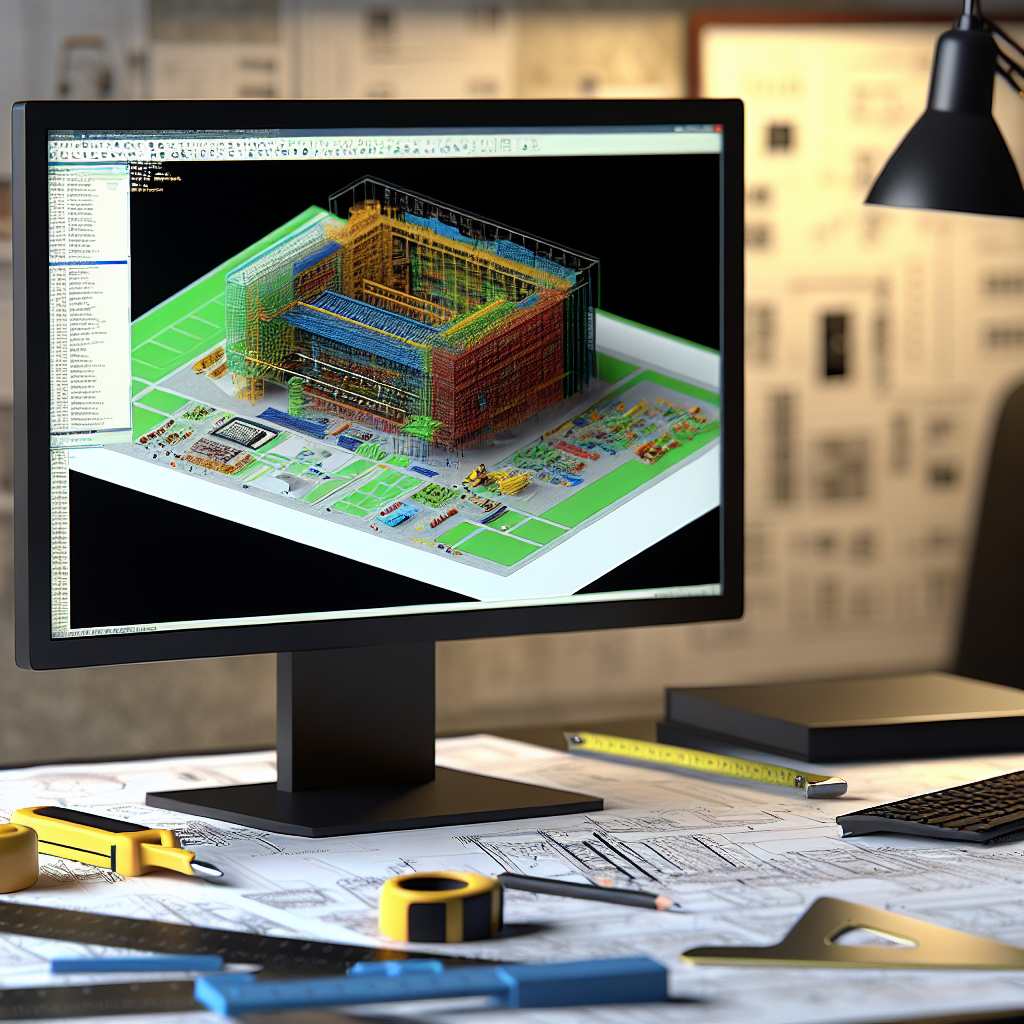Enhancing Construction Collaboration with Navisworks, Search Sets, and Model Coordination
Effective model coordination is essential in modern construction projects to ensure seamless collaboration among teams. Autodesk Navisworks offers powerful tools like Search Sets to streamline this process, allowing users to locate, review, and manage model elements efficiently. This article explores how Search Sets enhance model coordination, making project workflows more integrated and accurate.
Understanding Navisworks and Search Sets
Navisworks is a comprehensive project review software that facilitates clash detection, 4D simulations, and model reviews. Among its suite of tools, Search Sets stand out as a vital feature enabling users to quickly locate specific elements within large, complex models. They are essentially predefined filters that can be created based on properties such as object type, materials, or custom parameters.
Why are Search Sets crucial? In model coordination, teams often need to focus on particular components—like mechanical ducts, electrical conduits, or structural supports. Instead of manually searching for these items, Search Sets allow for:
- Time-efficient element identification
- Consistent filtering across multiple reviewers
- Enhanced visibility of specific model elements
- Streamlined clash detection and resolution processes
Optimizing Model Coordination with Search Sets
In complex projects, managing thousands of model elements can be challenging. Navisworks’ Search Sets facilitate organized and collaborative review sessions by providing a shared reference point. When teams define Search Sets collaboratively, it ensures everyone is working with the same subset of model data, reducing miscommunication and omissions.
Additionally, Search Sets can be dynamically updated, enabling teams to adapt to project changes quickly. For example, if a modification affects all electrical components, users can update their Search Set to include the new parameters, ensuring that all team members are aligned on the latest model state. This capability significantly improves model coordination by promoting proactive issue resolution and efficient clash management.
Furthermore, integrating Search Sets with other Navisworks features, such as Clash Detective or Quantification, heightens project control. For example, after identifying clashes with Search Sets, teams can prioritize resolutions based on component criticality, track progress, and generate reports—all within a unified workflow that enhances coordination and reduces project delays.
Conclusion
Navisworks’ Search Sets are a powerful tool for streamlining model coordination in construction projects. By enabling precise filtering and consistent element management, they facilitate more efficient reviews, clash detection, and communication. Integrating Search Sets into your workflow ensures improved collaboration, reduced errors, and a smoother path from design to completion. Embracing these features elevates project efficiency and success.