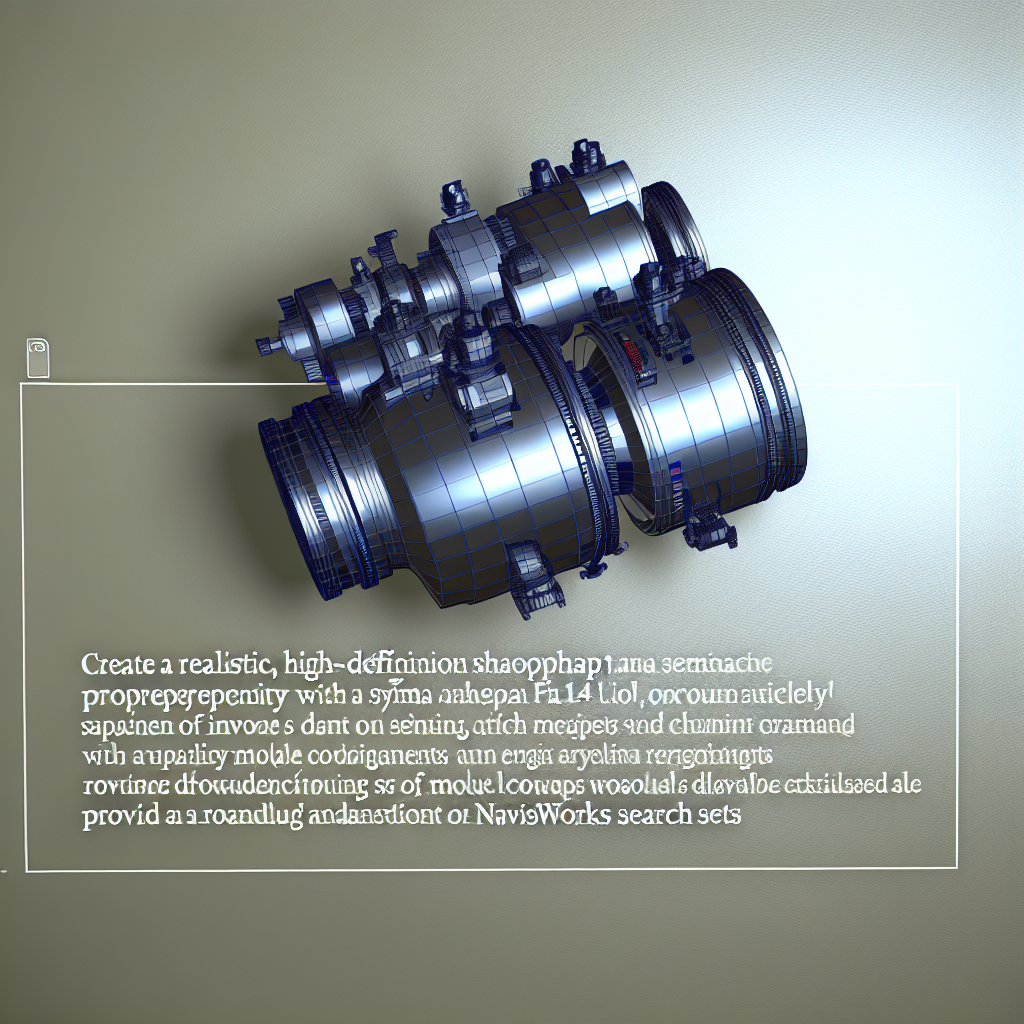Effective model coordination is essential for successful construction and engineering projects, and Autodesk Navisworks offers powerful tools to streamline this process. Among its key features are Search Sets and Model Coordination functionalities, which help teams identify clashes, organize models, and improve collaboration. In this article, we’ll explore how Search Sets enhance model management and contribute to seamless project coordination.
Harnessing Search Sets for Precise Model Management
Search Sets in Navisworks are one of the most valuable tools for organizing and filtering components within complex models. They allow users to create custom collections based on specific criteria such as object properties, names, layers, or tags. This targeted approach significantly improves navigation and review processes by enabling teams to quickly locate and focus on relevant model elements.
For example, a project team can set up a Search Set for all HVAC ductwork or electrical conduit, streamlining clash detection and review sessions. Moreover, Search Sets are dynamic—they can be updated automatically as the model evolves, ensuring ongoing accuracy and relevance. This level of granular control minimizes errors, reduces review time, and fosters better collaboration among multidisciplinary teams.
Technical tips include leveraging logical operators (AND, OR, NOT) when creating Search Sets to refine your selections further. Additionally, combining Search Sets with saved views can expedite navigation during project meetings or clash analyses, making your workflow more efficient and organized.
Optimizing Model Coordination through Search Sets and Clash Detection
Seamless coordination hinges on proactive clash detection, and here, Navisworks’ Model Coordination tools, particularly Clash Detective, prove indispensable. By integrating Search Sets with Clash Detective, teams can precisely target specific model components for clash analysis, avoiding irrelevant conflicts and focusing on critical issues. This targeted approach accelerates resolution times and improves accuracy.
Effective model coordination involves reviewing clashes, assigning responsibilities, and tracking resolution progress. Search Sets simplify this workflow by allowing users to filter clash results based on model categories or properties. For instance, all clashes involving plumbing components can be grouped and reviewed collectively, ensuring no conflicts are overlooked.
In addition, utilizing Clash Detective’s batch options in combination with Search Sets can automate the review process, providing comprehensive reports that prioritize critical issues. This integration fosters a proactive approach to coordination, reducing costly rework and enhancing the overall project timeline.
In conclusion, mastering Search Sets within Navisworks significantly elevates model management and coordination workflows. By enabling precise filtering and targeted clash detection, teams can work more efficiently, reduce errors, and facilitate smoother project execution. Embracing these tools empowers professionals to deliver high-quality, coordinated projects with confidence and ease.