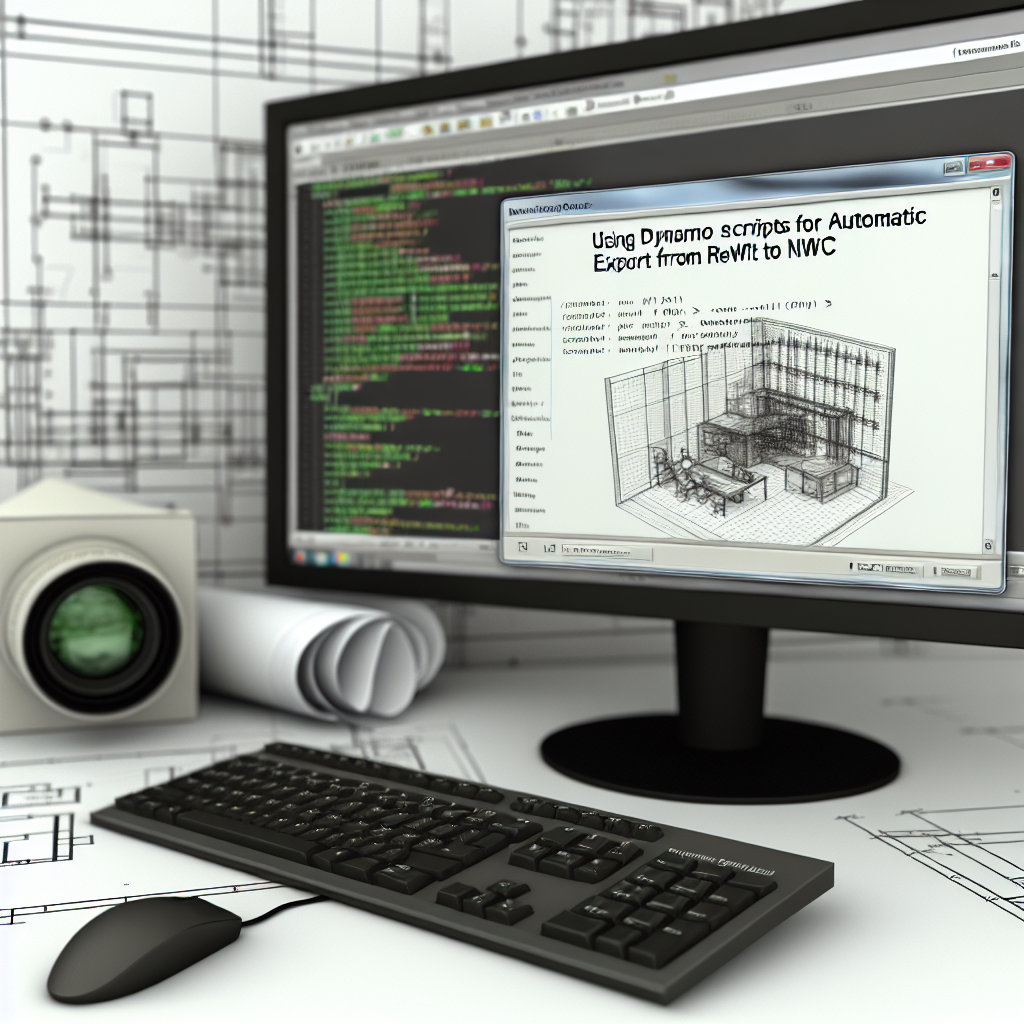Automating the export process from Autodesk Revit to NWC files can significantly improve project workflows and reduce manual effort. Using Revit Dynamo scripts, users can set up an **automatic export system** that streamlines collaboration, keeps data updated, and eases project management. In this article, we’ll explore how to create a _03 Revit Dynamo for Automatic Export of RVT to NWC_ files efficiently.
Harnessing Dynamo for Automated Export Tasks
Dynamo for Revit offers a visual programming environment that enhances the capabilities of Revit through custom scripts and automation. Setting up a Dynamo script for automatic export involves creating a workflow that triggers at predefined intervals or during specific actions, such as file saving or project updates.
To achieve this, you would start by defining the parameters needed for export, such as selecting the correct project, setting the export location, and specifying the NWC file options. Dynamo’s nodes can be configured to interact with Revit’s export functions, allowing for a seamless, hands-free process.
Key advantages of using Dynamo in this context include:
- Consistent and error-free exports
- Time savings by eliminating manual steps
- Enhanced project collaboration with up-to-date NWCs
Developing a reliable Dynamo script requires understanding Revit’s API functions related to exporting and the logic to automate these processes, which often involves writing custom scripts or using community-developed packages available within Dynamo.
Setting Up Automated Activation and Managing Exports
Once your Dynamo script is prepared, the next step involves automating its execution. This can be achieved through various methods:
- Using Dynamo Player: Schedule the script to run at specific times or on specific triggers, such as project opening or file save event.
- Office Scripts or Task Scheduler: Integrate Dynamo with Windows Task Scheduler for timed execution, ensuring the export occurs routinely without user intervention.
- Revit Add-ins with Dynamo Integration: Develop or utilize custom add-ins that invoke Dynamo scripts automatically during project phases.
Additionally, managing the export options is crucial for maintaining consistency. Parameters like export resolution, level of detail, and layer visibility should be pre-defined within Dynamo. Proper version control and naming conventions also help in tracking exported files efficiently.
Regular testing and updating of the Dynamo script are recommended to accommodate project changes and Revit updates, preserving the integrity and functionality of the automation process.
In conclusion, implementing an automatic export system from Revit to NWC using Dynamo is a powerful strategy to improve project workflows, minimize manual errors, and ensure up-to-date data sharing. By designing a tailored script and automating its execution, firms can experience enhanced productivity and collaboration efficiency. Embracing these automation techniques promises a streamlined BIM process and smarter project management.