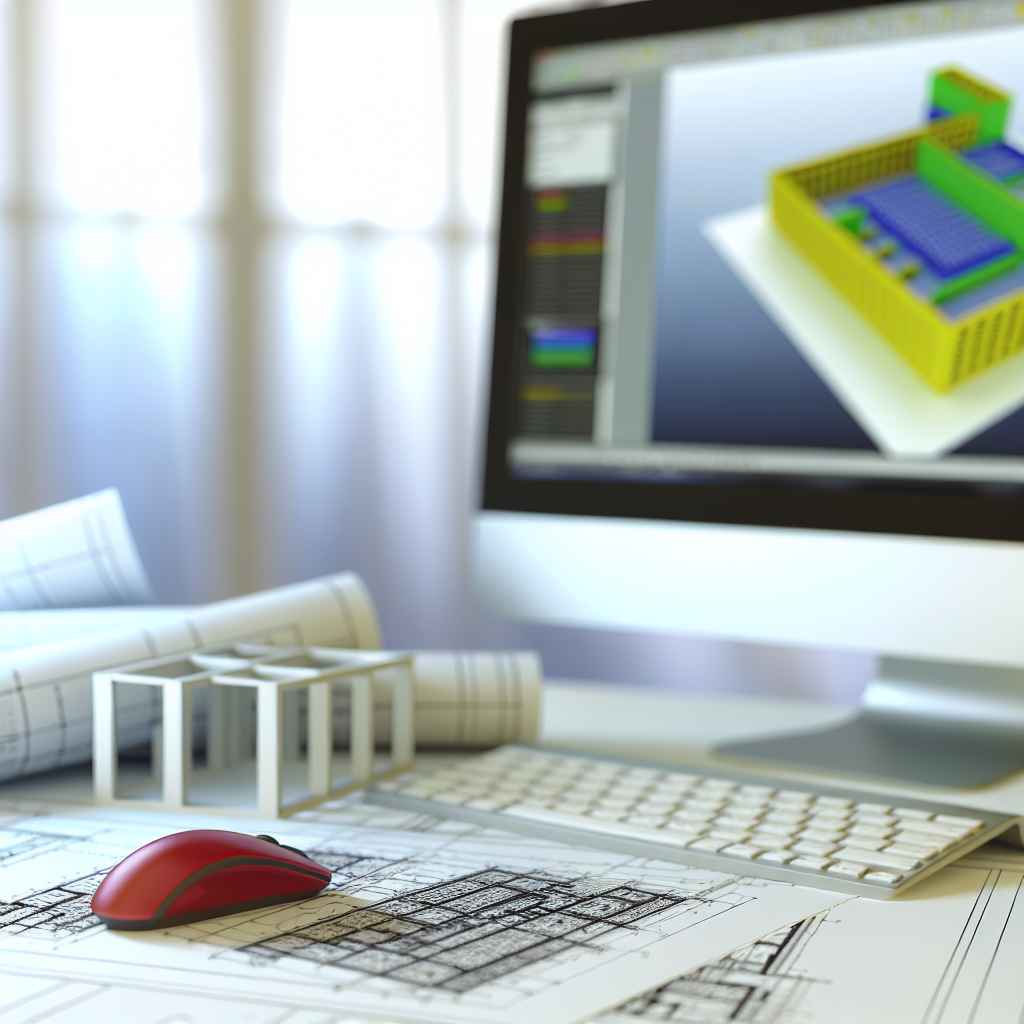Starting out with Revit can be overwhelming for beginners, but a structured approach can make the learning curve more manageable. This comprehensive Revit Beginners Tutorial will guide you through the essential steps to create a complete BIM project, from basic interface navigation to detailed modeling techniques. Whether you’re new to Revit or looking to solidify your fundamentals, this guide will help you build a solid foundation.
Understanding the Revit Interface and Workflow
To kick off your Revit journey, mastering the user interface is crucial. Revit’s workspace is divided into several key components: the ribbon, properties palette, project browser, and drawing area. Learning how to navigate and customize these tools will significantly streamline your modeling process. For beginners, it’s essential to familiarize yourself with the fundamental workflow:
- Project setup: Define your project units, levels, and grids to establish a solid foundation.
- Basic modeling: Use walls, doors, and windows to build your initial structure.
- Component placement: Track the properties and parameters of each element for precision.
Understanding these core steps allows you to approach your BIM project systematically. As you grow more comfortable navigating Revit’s interface, your ability to conceptualize and execute complex designs will improve, laying the groundwork for more advanced features like parametric families and schedules.
Developing a Complete BIM Project in Revit
Once you’ve established a basic understanding of the interface and workflow, progressing to a full BIM project involves a combination of detailed modeling, documentation, and analysis. This stage emphasizes the importance of creating accurate, data-rich models. Key aspects include:
- Model detailing: Incorporate elements like roof, floors, stairs, and electrical components to create a comprehensive model.
- Parameters and data management: Use shared parameters and tags to handle project data efficiently, supporting better coordination and collaboration.
- Rendering and visualization: Apply materials and lighting to visualize your project realistically, aiding decision-making and client presentations.
Throughout this phase, iterative refinement is vital. Continually check for clashes, inconsistencies, and parameter setups to ensure your BIM model is both accurate and functional. Integrating documentation workflows such as schedules, annotations, and sheets turns your model into a complete project package ready for construction or presentation.
In conclusion, by mastering Revit’s interface and progressing through detailed modeling and data management, beginners can develop a comprehensive understanding of BIM projects. This guide aims to equip you with the essential skills needed to start and complete your first Revit project confidently. With practice, you’ll unlock the full potential of Revit for your architectural or engineering work.