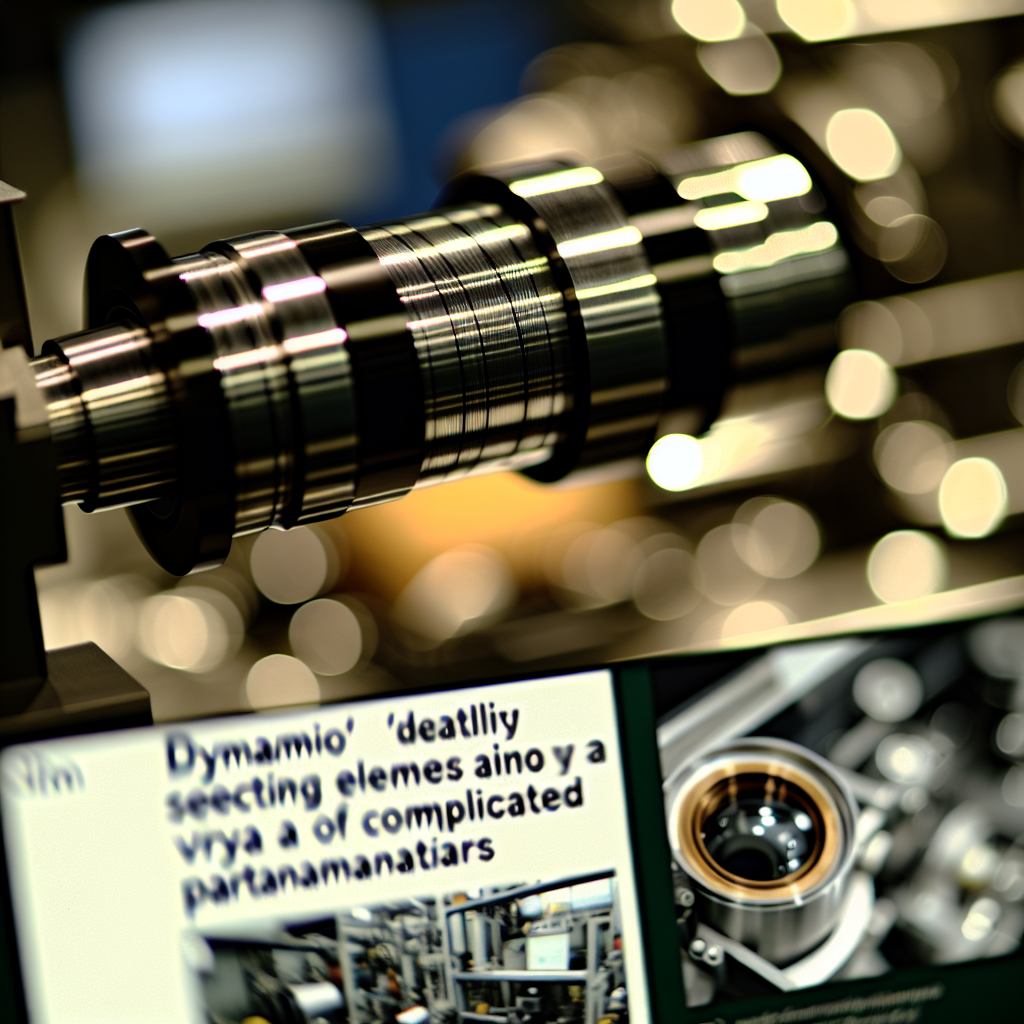Introduction
Dynamo provides a powerful method for selecting and manipulating elements within your scripts through parameter-based selection. Mastering how to efficiently select element(s) using parameters can significantly streamline your workflow and enhance your automation capabilities. In this article, we will explore practical techniques for identifying elements with dynamic or specific parameters in Dynamo.
Understanding Parameter-Based Selection in Dynamo
The core of selecting element(s) using parameters in Dynamo lies in understanding how to filter and identify specific elements in your model based on their properties. Parameters are role-specific attributes assigned to elements within your BIM environment, such as level, category, type, or custom parameters. The key to effective selection is leveraging these parameters in conjunction with Dynamo nodes and Python scripting for precise control.
A common approach involves using the All Elements of Category node combined with filtering nodes like WhereContains, List.FilterByBoolMask, or custom Python scripts to target elements with specific parameter values. This method allows you to dynamically select elements based on their metadata, enabling more flexible and responsive scripts.
Selecting Elements by Parameter Value
To select elements based on a parameter value, follow these steps:
- Gather all relevant elements: Use the Categories node to specify the element category (e.g., Walls, Doors).
- Retrieve parameter data: Use the Element.GetParameterValueByName node, inputting the parameter name you wish to filter by.
- Filter elements: Employ filtering nodes such as List.FilterByBoolMask where the list of parameter values is evaluated against your criteria (e.g., parameter equals a specific value).
This methodology enables you to target specific elements, such as all walls with a particular fire rating or doors on a specific level, enhancing the precision and efficiency of your Dynamo scripts.
Using Python for Advanced Element Selection
For complex scenarios, Python scripting provides greater flexibility. By writing custom scripts, you can directly access element properties, perform logical operations, and select elements based on multiple parameters simultaneously. Here’s a basic example of how this can be accomplished:
import clr
clr.AddReference('RevitServices')
clr.AddReference('RevitAPI')
from RevitServices.Persistence import DocumentManager
from Autodesk.Revit.DB import *
doc = DocumentManager.Instance.CurrentDBDocument
# Get all elements of a specific category
collector = FilteredElementCollector(doc).OfCategory(BuiltInCategory.OST_Walls).WhereElementIsNotElementType().ToElements()
# Define your criteria
targetParameterName = 'FireRating'
targetValue = '5+'
# Filter elements
selected_elements = []
for elem in collector:
param = elem.LookupParameter(targetParameterName)
if param and param.AsString() == targetValue:
selected_elements.append(elem)
OUT = selected_elements
This approach allows for granular control, multi-parameter filtering, and complex logic that might be challenging to implement using native Dynamo nodes alone.
Conclusion
Selecting element(s) using parameters in Dynamo is a fundamental skill that enhances the precision and effectiveness of your BIM workflows. Whether utilizing built-in nodes for straightforward filtering or scripting for complex queries, understanding how to efficiently target elements by their properties is crucial. Implementing these methods will empower you to automate tasks with greater accuracy and flexibility in your projects.